Creating your listing is quick and easy
Enter the details of your property, publish your advert and wait for the enquiries and applications to roll in. It's easy and efficient.
Step by step guide
Upgrade to Trade Me for just $170
Choose between our standard $60 listing on myRent or optionally upgrade to include a Trade Me listing with a Premium upgrade for $170. A Premium Advert means your property will appear in a more prominent position and generate more views. Learn more about Trade Me upgrades.
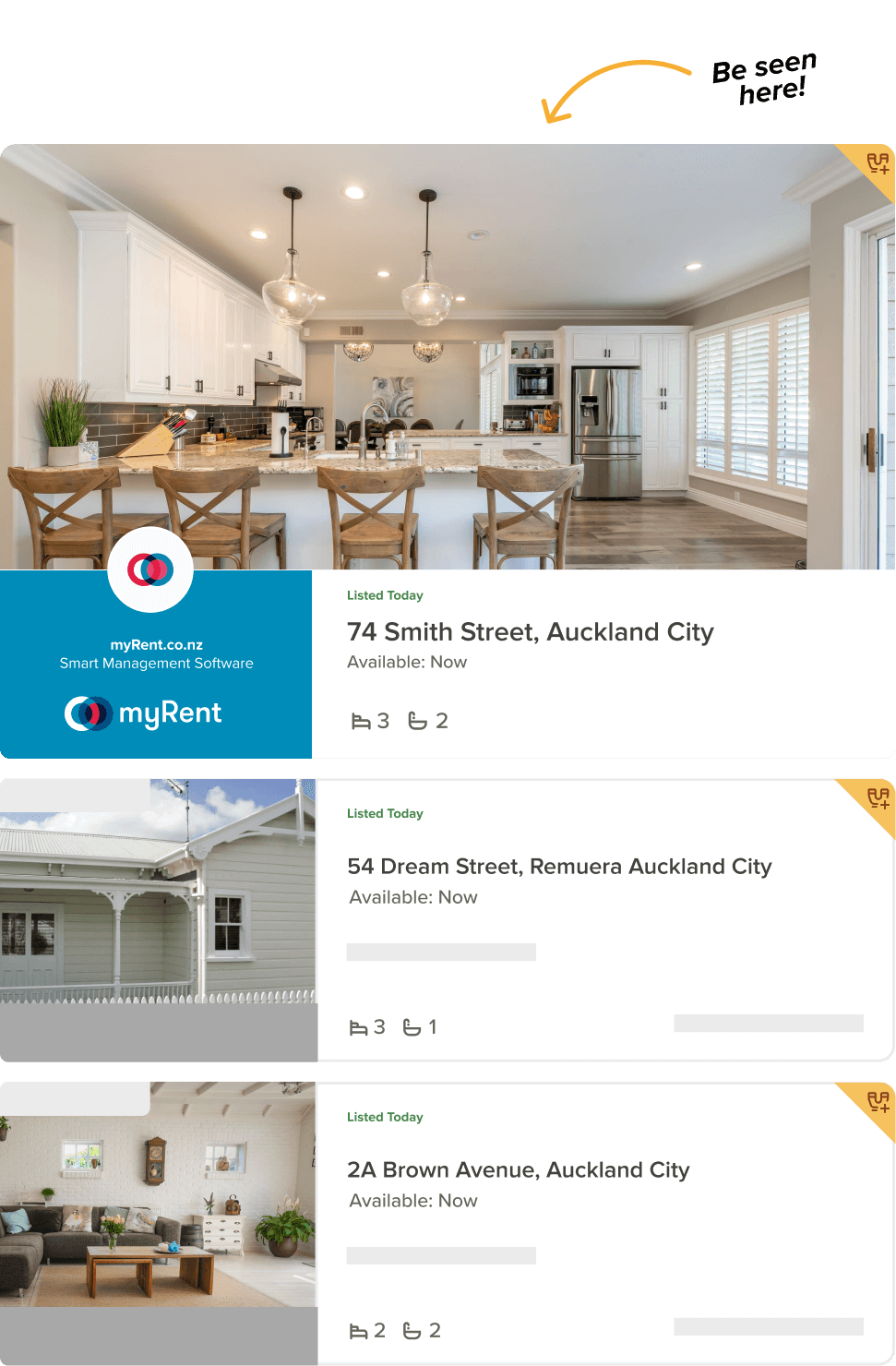
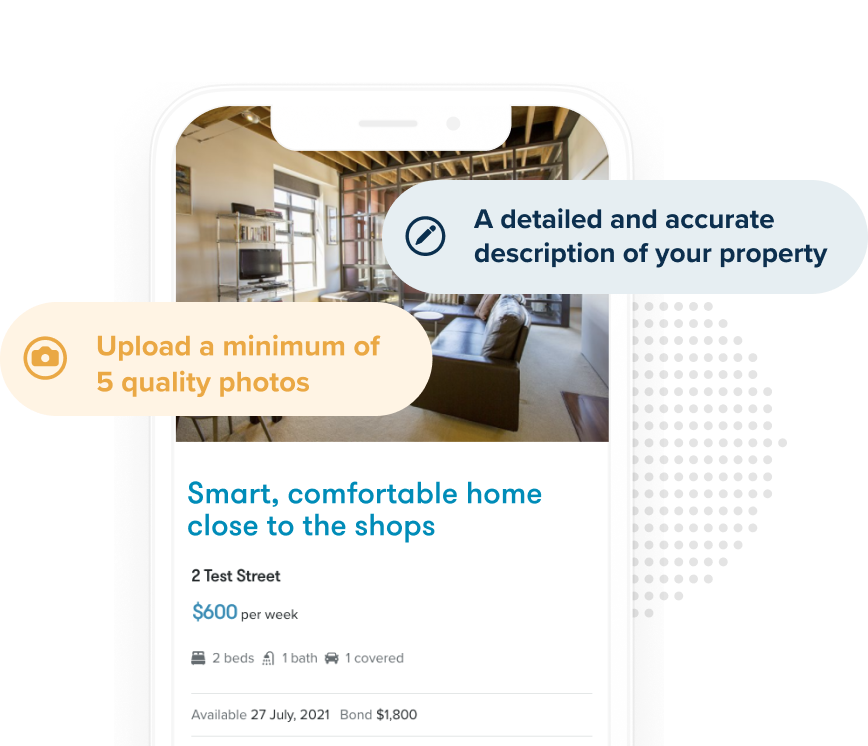
Tips to creating a great listing
Photos are the first thing potential tenants look at. Try to take them on a nice sunny day with the lights on. We require a minimum of 5 photos but add as many as you like. The other crucial aspect of a great listing is to keep it simple, highlight your favourite features and be genuine. Give your property the description it deserves and one that will appeal to potential tenants.
Automatic upload to NZs biggest property sites
Once you have completed payment our system will automatically upload your listing to realestate.co.nz, OneRoof, Homes.co.nz, and Trade Me if your listing is upgraded. Once complete, links to your listing are available through your myRent dashboard.
Let's get your rental listed
FAQs
Will you share my phone number and email address?
No, your phone number and email address will not be displayed on your listing. Tenants will enquire though Trade Me, realestate.co.nz, OneRoof, Homes.co.nz, or myRent and enquiries will be delivered to you via email.
Because we have an agents account Landlords details cannot be displayed in listings and will be removed.
Is my payment safe?
Absolutely, myRent uses the industry standard encryption to process your payment. All listing payments are one off and we do not store your card details on our servers.
How long does it take to upload my listing to Trade Me, realestate.co.nz, OneRoof, and Homes.co.nz?
Trade Me listings usually take a couple of minutes to upload and be live on the site. OneRoof and Homes.co.nz usually takes about 20 minutes. realestate.co.nz only process listings four times a day.
Will the Trade Me listing be associated with my Trade Me account?
To get the discounted rates all listings are posted in the myRent Trade Me account. This has an advantage of receiving a FREE Premium upgrade with any Trade Me upgrade purchased through myRent. Learn more
Not quite ready to sign up?
Subscribe to our weekly newsletter read by 40,000+ landlords. Get updates on important tenancy law changes, tips on maximising rental returns, and more great resources.